Setting up MobSF in Ubuntu 18.04
Hi guys,
It's been a while since I last updated the blog. Been busy. So, for today I will be giving guide on how to setup MobSF in Ubuntu 18.04. There is a lot of guide out there about how to setup MobSF. I'm here to give out step by step guide to set it up as per my own experience. The main reason of using Ubuntu 18.04 is because it has a built-in Python 3.6 and pip3 version 9.0.1 which is the requirements to setup MobSF. It's pretty much simplify the process of setting up MobSF.
*Note that this is a guide to setup MobSF for static analysis. For dynamic analysis, you can refer to MobSF page in github.
MobSF also known as Mobile Security Framework is an automated, all-in-one mobile application (Android/iOS/Windows) pen-testing framework capable of performing static analysis, dynamic analysis, malware analysis and web API testing.
Can further read about MobSF here: https://github.com/MobSF/Mobile-Security-Framework-MobSF
For Ubuntu 18.04 can be downloaded here : https://ubuntu.com/download/desktop
Requirements:
1) Git, Python 3.6+, JDK 8+
Step by step guide is as per below:
1) After installing a fresh Ubuntu 18.04, install git.
Command : sudo apt-get install git
2) Do apt update
Command : sudo apt update
3) Install python3-pip
Command : sudo apt install python3-pip
4) Install jdk. Check version after installing to reconfirmed it.
Command : sudo apt install default-jre
5) Installing python package.
Command : sudo apt install python3-venv python3-pip python3-dev build-essential \
libffi-dev libssl-dev libxml2-dev libxslt1-dev libjpeg8-dev zlib1g-dev
6) Cloning MobSF
Command : git clone https://github.com/MobSF/Mobile-Security-Framework-MobSF.git
7) Running setup.sh. Wait for installation to complete. It will take sometime. Change to the MobSF directory.
It's been a while since I last updated the blog. Been busy. So, for today I will be giving guide on how to setup MobSF in Ubuntu 18.04. There is a lot of guide out there about how to setup MobSF. I'm here to give out step by step guide to set it up as per my own experience. The main reason of using Ubuntu 18.04 is because it has a built-in Python 3.6 and pip3 version 9.0.1 which is the requirements to setup MobSF. It's pretty much simplify the process of setting up MobSF.
*Note that this is a guide to setup MobSF for static analysis. For dynamic analysis, you can refer to MobSF page in github.
MobSF also known as Mobile Security Framework is an automated, all-in-one mobile application (Android/iOS/Windows) pen-testing framework capable of performing static analysis, dynamic analysis, malware analysis and web API testing.
Can further read about MobSF here: https://github.com/MobSF/Mobile-Security-Framework-MobSF
For Ubuntu 18.04 can be downloaded here : https://ubuntu.com/download/desktop
Requirements:
1) Git, Python 3.6+, JDK 8+
Step by step guide is as per below:
1) After installing a fresh Ubuntu 18.04, install git.
Command : sudo apt-get install git
2) Do apt update
Command : sudo apt update
3) Install python3-pip
Command : sudo apt install python3-pip
4) Install jdk. Check version after installing to reconfirmed it.
Command : sudo apt install default-jre
5) Installing python package.
Command : sudo apt install python3-venv python3-pip python3-dev build-essential \
libffi-dev libssl-dev libxml2-dev libxslt1-dev libjpeg8-dev zlib1g-dev
6) Cloning MobSF
Command : git clone https://github.com/MobSF/Mobile-Security-Framework-MobSF.git
7) Running setup.sh. Wait for installation to complete. It will take sometime. Change to the MobSF directory.
Command : cd Mobile-Security-Framework-MobSF/
Command : ./setup.sh
8) Running MobSF
Command: ./run.sh
9) Navigate to http://localhost:8000 and you have successfully installed MobSF.
*Do note that this method works as of this date 19 September 2019. It might not work on a later date.
Now you can start to doing static analysis on mobile application.
Cheers.
Command : ./setup.sh
8) Running MobSF
Command: ./run.sh
9) Navigate to http://localhost:8000 and you have successfully installed MobSF.
*Do note that this method works as of this date 19 September 2019. It might not work on a later date.
Now you can start to doing static analysis on mobile application.
Cheers.


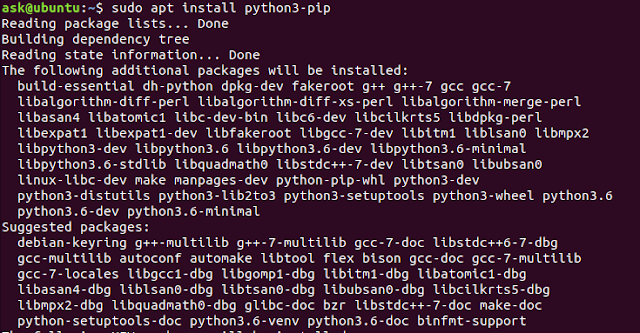
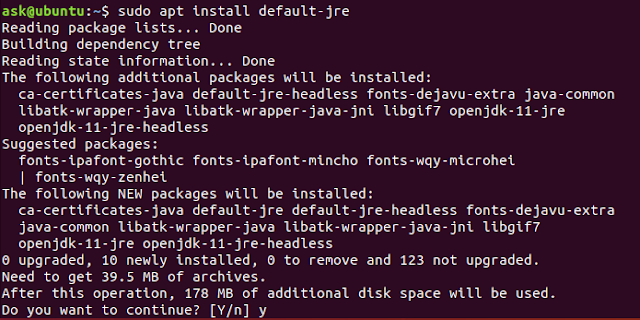








At Step 7, you switch to ~/Mobile-Security-Framework-MobSF directory, but you didn't mention it.
ReplyDeleteExcept this, everything is good (still in 2020 :-P ). Thanks for the tutorial.
Sam Hamza
Thanks for pointing it out. Will edit it. Glad it is helpful to others.
DeleteIt is already mention to change the directory by this command "cd Mobile-Security-Framework-MobSF/"
Deleteand i m facing this error after step 7
[ERROR] MobSF dependencies require Python 3.8/3.9. You have Python version 3.6.9 or python3 points to Python 3.6.9.
Hi there, for some reason if I ./run.sh it can~t connect. It says 'retrying in 1 sec' several times and then can't connect to ...
ReplyDeleteCan anyone help?
Do you encounter any error during setup?
DeleteError: Command '['/root/Mobile-Security-Framework-MobSF/venv/bin/python3', '-Im', 'ensurepip', '--upgrade', '--default-pip']' returned non-zero exit status 1.
ReplyDelete[ERROR] Failed to create virtualenv. Please install MobSF requirements mentioned in Documentation.
I encountered this error how to overcome this
[ERROR] MobSF dependencies require Python 3.8/3.9. You have Python version 3.6.9 or python3 points to Python 3.6.9.
ReplyDeleteI am facing this issue after step 7 can You please help